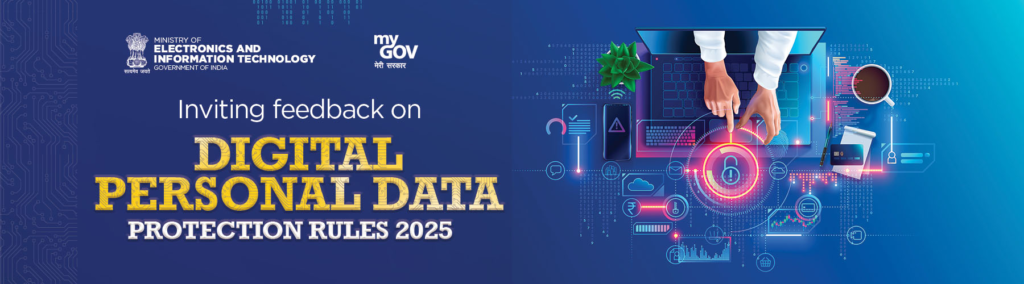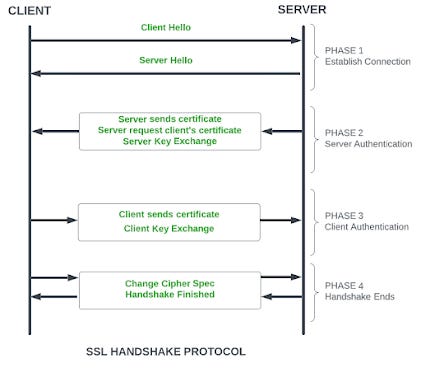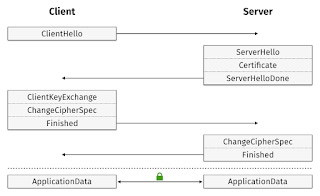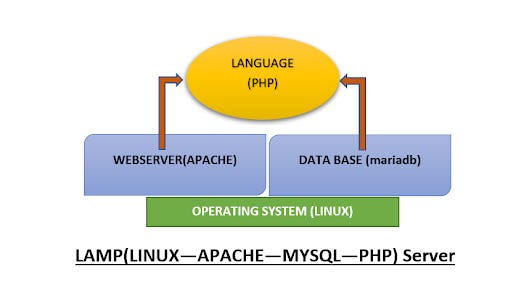Hello, I’m new to the community. I’ve been facing issues connecting to 1.1.1.1 with WARP since yesterday. It was working fine before, but the problem started after my ISP performed some maintenance. I suspect the issue might be related to the ISP. Is there any possible solution for this?When I searched Reddit for answers about why WARP (aka 1.1.1.1) is not working, I found many similar comments, like:
“I believe that ISP has to do something with that because I am getting this issue after ISP maintenance.”
Curiosity led me to search for more articles on Reddit and other platforms, but unfortunately, I found very few, and they contained too little information.

Drawing from my five years of experience working and writing on technological aspects, I delved into understanding the dynamics of blocking services like 1.1.1.1. The reasons often seem to be tied to political and geographical factors, with the most common justification being “national security” and concerns over confidential data.
“I have been using 1.1.1.1 WARP from India, but 1.1.1.1 WARP mode is not working on the Jio network, while the normal private DNS is functioning. Reset network settings: Done. Reboot device: Done. Always-on VPN: Done. Clear cache and storage: Done. Uninstall and reinstall: Done. Reset private keys: Done. Still, WARP mode is not working. What should I do? And what is the reason behind this?”(solution quoted on the community page)
Many more solutions like this have been shared in the community pages, but sadly, nothing works. I am obliged to install another VPN, as I am left with no other option due to the urgency of the work.
Searching for the exact reason behind this, I came across some information that I’m not entirely sure is legitimate but seems relatable—or at least understandable.
One random user explained:
“Basically, the rule in India is that you can operate a VPN as long as you maintain data related to the user, including their name, ID, IP accessing from, and IP accessing to. I think the 1.1.1.1 client actually operated anonymously (because if I remember, you didn’t actually need to log in to use it). iCloud+ Private browsing maintains that information (account-related, etc.) so it should be safe. Similarly, running your own Tailscale cluster and enterprise VPNs are not impacted—for example, Cloudflare for Teams is allowed, and the Cloudflare One Agent app can be downloaded and is still available.”
Another user added:
“Cloudflare stores user data on the Zero Tier corporate plan, which is tied to accounts. The free 1.1.1.1 app did not require an account, hence it was removed. I cannot answer as to why Proton VPN continues to work or has not been removed. I only gave an opinion as to why the free Cloudflare product may have been removed. For what it’s worth, you can set up your own VPN and run it, and as long as you maintain a user login and account history, you can operate a VPN.”
The list of removed VPNs includes other services like Hide.me and PrivadoVPN. Apple, citing a demand from the Indian Cyber Crime Coordination Centre—a division of the Ministry of Home Affairs—stated that these app developers had created software that contravenes Indian law.
On the other hand, several VPN providers have robustly opposed the Indian government’s mandate. When the framework was introduced, prominent developers like NordVPN, ExpressVPN, Surfshark, and ProtonVPN publicly criticized the requirements, with some even indicating plans to remove their server infrastructure from India. For example, Surfshark’s services are no longer purchasable via UPI, a payment method that was available before the rules came into effect. Despite these challenges, NordVPN, ExpressVPN, and Surfshark continue to operate in India, although they have scaled back active promotion of their apps in the country.
The Indian government’s actions against VPN service providers hold even greater significance when considering the country’s position as one of the world’s largest VPN markets, with substantial growth anticipated in the coming years.
In 2023, India’s VPN market generated an impressive $4.166 billion in revenue and is projected to reach $7.681 billion by 2030, growing at a compound annual growth rate (CAGR) of 9.1% from 2024 to 2030. With an estimated 270 million VPN users in 2021, the market remains dominated by a limited number of providers, including Surfshark, NordVPN, ExpressVPN, PureVPN, IPVanish, and others. Despite regulatory challenges, these players continue to cater to a substantial user base in India.
The restriction on VPN services is not unique to a major country like India; several other nations are also engaging in this “banning game” under the guise of national security and data regulations. Countries such as China, Russia, Germany, and Italy have also implemented measures to control or restrict VPN usage, citing similar justifications of safeguarding national interests and ensuring compliance with local laws.
I referenced the community pages solution and inquiries because I haven’t found any direct comment or official report from the Ministry of Home Affairs (MHA), Government of India, regarding the banning of these regulations. This raises the question: while policymakers, law experts, diplomats, and technocrats may have discussed these bans, similar to the DPDP, why are such policies put out for public comment even after being enforced?

Why is everything being imposed in the name of national security? The challenge is that, while we advocate for encryption and data privacy, we also ask for data storage, suggesting that privacy might, in fact, be a myth. Our devices, always with us, listen even when not in use, reinforcing this paradox.
It’s a social dilemma of the Internet age. On one hand, we promote privacy and encryption, while on the other, innovators are developing AI systems that collect all our information. I’m not arguing that imposing regulations on the majority is wrong, but is there a way to balance technology, innovation, and regulation? This is simply a thought from a technical writer’s perspective.